Description
An expert usability evaluation I conducted as a part of a team project, for a class titled “Usability Evaluative Methods”. We conducted heuristic analyses and cognitive walkthroughs as a part of the formative evaluation, after which we conducted a usability test.
The test was a comparative study of Craigslist and a competing website called Oodle.com. There were 5 tasks per website. Half of the participants started with Craigslist, and the other half started with Oodle, so practice effects were taken care of. The participants were asked questions in the form of a semi-structured interview at the beginning of the test, and were asked to fill out a post-test questionnaire consisting of a modified System Usability Scale (SUS), and a unique card-sorting session which helped us glean information about the participants’ thought process.
Formative Study- Heuristic Analysis and Cognitive Walkthrough
We conducted heuristic analyses and cognitive walkthroughs individually and combined our findings. Some of them were:
Craigslist Home page
- The lack of categories order, Boring design.
- Difficulties in changing location.
- The search filters are not working.
Account page
- Difficulty in finding the “create a post” option once logged in to account.
- Difficulty in navigating away from the accounts page.
Search Results
- Search filters do not work.
- Search alert function not clearly explained.
Summative Study- Usability Testing
In order to diagnose areas of improvements, we tested Craigslist.org against a similar site, Oodle.com. We compared these findings with the usability issues we identified in our expert review. Some of our expert review findings were confirmed by the user testing and new issues were revealed as well. There were two evaluators present during each user testing session. One would facilitate the test. The other would observe. A total of 8 user testing sessions were conducted.
Task Descriptions
Each session included the following tasks for Craigslist.org:
- Logging in to User Account
- Post a Listing
- Add an Image to a Posting
- Search for an Apartment to Rent
- Save a Search
Each session included the following tasks for Oodle.com:
- Logging in to User Account
- Post a Listing
- Add an Image to a Posting
- Search for an Apartment to Rent
- Mark a Listings as Favorite
Summary of Findings
Here are a few graphs showing a summary of our findings:


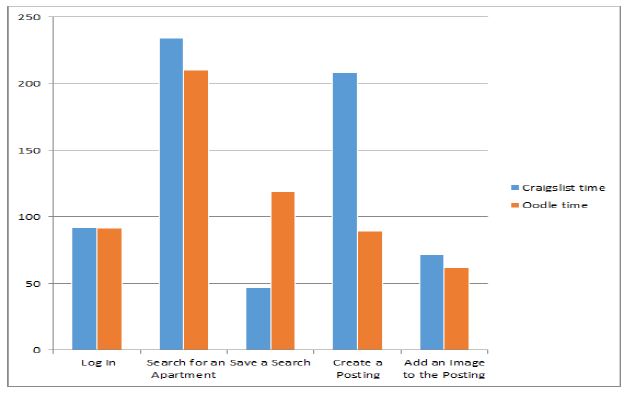
General Recommendations:
Here are some recommendations that we found as a result of our card sorting exercise:
- Adding the text box where user can “Search by Location” that is used on several other classifieds websites
- Adding notification about waiting time for processing new listing after the users had posted their new products. Currently website doesn’t notify its users that the new postings take about 20 minutes before they can be viewed by other customers.
- Adding product location distance that shows users how far they will have to travel in order to pick up their purchase. Few websites, together with Google maps, are already using this feature.
Other Recommendations:
- Restrained social media integration
- Clearly labeled icons
FULL REPORT: You can view the full report, which includes all of the detailed information here: Full Report![]()
